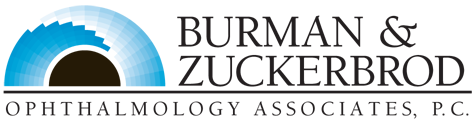The use of computers is almost universal in the modern world. Computers are used for both work and play. With the popularity of smartphones and tablets, we now have more exposure to the computer screen than we ever had before. This increase in screen time comes with an increase in eyestrain and other eye and vision problems associated with computer vision syndrome. The cause of computer vision syndrome is not fully understood, but one theory suggests that it may be related to the eyes’ inability to focus on pixels. Focusing on pixels is not the same as focusing on a printed page of text because the eyes do not have a solid image to latch onto. In order to focus, the eyes must readjust several times every few minutes. Over time, this readjustment is thought to result in a repetitive stress-type injury that causes symptoms characteristic of computer vision syndrome.
Symptoms of Computer Vision Syndrome
According to the American Optometric Association, the most common symptoms associated with computer vision syndrome are:
- Blurred vision
- Dry eyes
- Eyestrain
- Headaches
- Neck and shoulder pain
- A combination of factors contributes to these eye problems — screen glare, poor lighting, improper viewing distance, poor seating posture, and uncorrected vision. An underlying eye condition, such as an eye muscle imbalance or refractive error, can worsen computer eyestrain.
Contact lens wearers may experience dry eyes more acutely and attribute their symptoms to their lenses rather than computer use. Also, for the first six months after laser refractive surgery (LRS) such as LASIK or PRK, patients may notice more dry eye symptoms, which worsen with computer use. These patients are advised to use artificial tears frequently while using a computer. You have probably experienced one or more of these symptoms if you spend two or more continuous hours at a computer every day. And like most computer users, your symptoms resolve with time away from the screen. In some persons, however, these symptoms may persist, leading to considerable eye discomfort and reduced productivity at work. If you continue to have symptoms even after discontinuing computer use for an extended period (a day or two), a visit to your eye doctor for an evaluation is advised. For a number of reasons, children may not tell you they are having eye problems after computer use. They may too young to describe their feelings accurately, or they may be afraid that you won’t let them use the computer. The only way to make sure their eyes are healthy is to start taking them to the eye doctor when they are young and continue taking them for regular eye examinations for as long as they are under your care.
How Your Doctor Diagnoses Computer Vision Syndrome
Your eye doctor is likely to ask you about the type of work you do, how long you spend on a computer each day, and other aspects of your health that may be causing your symptoms. He or she will perform an eye examination that includes visual acuity measurements and a refraction test to determine your exact eyeglass/contact lens prescription. This evaluation will determine how your eyes function under normal circumstances, and may be done with or without the use of eye drops. Your doctor is specifically looking at how well your eyes focus, move, and work together. This will help identify problems that keep your eyes from focusing effectively (accommodative disorders) or make it difficult to use both eyes together (binocular disorders). If you wear contact lenses, your eye doctor will consider this before making a diagnosis — your dry eye is as likely to be caused by the contacts as to the computer use. You may be asked to try a different pair of contacts to rule out the lenses as the cause of your symptoms. Your eye doctor may perform a Schirmer’s test to determine whether your eyes produces enough tears to keep them moist, and other tests to rule out binocular and accommodative disorders, as well as oculomotor dysfunction (eye muscle and fixation and tracking difficulty) and aniseikonia (a condition in which the shape and size of the image differ in each eye).
How Can I Treat My Computer Vision Syndrome?
Treatment for computer vision syndrome may consist of simple adjustments to your computer workstation, a prescription for eyeglasses or contact lenses, or vision therapy and dry eye therapy. A combination of these options may be necessary in some cases.
Environmental changes
Environmental changes can be very effective for reducing symptoms. Some suggested changes are to:
- Move the location of your computer screen so that your eyes are looking downward — about 15 to 20 degrees below eye level (four or five inches) as measured from the center of the screen, and 20 to 28 inches from the eyes.
- Minimize glare on your computer screen as well as on walls and finished furniture in your peripheral vision. Darkening the room by closing windows or shades during the day and using a computer hood to prevent glare from overhead lighting can help. Anti-glare screens or filters can decrease the amount of light reflected from the screen. You can also upgrade to a new monitor with an anti-reflective coating. Wearing eyeglasses with an anti-reflective coating is another way to reduce glare from your computer.
- Adjust the brightness and contrast on your computer screen by making sure the contrast between the screen background and the onscreen characters is high. On your display settings, make sure the brightness of the white is neither too bright nor too dull.
- Change your chair height and position so that your arms are parallel to the ground when you type, and your feet are flat on the floor. The chair arms, if there are any, should provide support while you are typing. Your wrists shouldn’t rest on the keyboard when typing. Place any printed material directly next to your computer screen, so you don’t need to move your head to look from the document to the screen.
- Take frequent breaks, if possible. Rest your eyes by stopping and looking into the distance for 15 minutes after an hour of continuous computer use. This allows your eyes a chance to refocus.
- Remember to blink! Blinking wets your eyes and prevents them from drying out. Frequent blinking also allows you to refocus on images without straining your eye muscles.
- Use artificial tears frequently while using the computer.
Computer glasses
Your doctor may recommend that you wear glasses made specifically for computer use. These glasses eliminate the need for your eyes to constantly refocus when viewing the screen, and thus reduce eyestrain and other symptoms of computer vision syndrome. Having the correct prescription for computer eyeglasses is likely to increase your productivity and accuracy. Contact lens wearers may need to wear computer glasses over their contacts. Computer glasses are available in many frame styles and in multifocal and single vision lenses. The type of lenses you require depends on your age and vision needs. You can also have tint added to the lenses to reduce glare. Computer glasses can benefit anyone who works on a computer by helping to prevent computer vision syndrome, and they may be covered by your vision insurance.
Vision therapy
Also called visual training, vision therapy is a structured program of eye exercises that can improve visual abilities. Exercises involve eye movement, eye focusing, and eye teaming to reinforce the eye-brain connection.